Introduction
The blog “Introduction to Reverse Engineering and radare2” introduces the fundamentals of reverse engineering, the process of analyzing compiled binaries to uncover their internal logic, control flow, and data structures. Reverse engineering is crucial in security research, vulnerability discovery, threat analysis, and debugging when source code is unavailable. The article focuses on radare2, a powerful open-source framework for binary analysis, demonstrating its capabilities to inspect executable files, disassemble instructions, and explore program metadata, making it a valuable tool for anyone interested in low-level software exploration.
Key Takeaways
- Reverse engineering involves analyzing binaries without source code for purposes like security auditing, malware analysis, and cracking protections.
- Radare2 is an open-source command-line framework supporting static/dynamic analysis, disassembly, and binary manipulation across platforms.
- Key radare2 commands include aaa for analysis, pdf @ function for disassembly, axt for cross-references, and visual mode V for navigation.
- Practical example demonstrates cracking a challenge binary by analyzing the sym.check function's sum comparison and patching the conditional jump with NOPs.
What is Reverse Engineering
Reverse Engineering (RE) is an ad hoc and creative process of extracting the knowledge of design and implementation information from anything we use in reality. Similarly, reversing a software is a practice of analysing the software to examine its internals when we don't have the source code and utilizing the knowledge we make fun from it in a beneficial manner.
Why Reverse Engineering a Software
In today's world, there are many reasons for reversing a software. These days the primary purposes of reversing a binary or software are to develop competing products or cracking the existing commercial software. Reversing is very popular when it comes to crackers that defeat various copy protection mechanisms of the software available. Software Reverse Engineering comes in various forms; a malware analyst needs to perform RE to analyse things like malicious software, a Worm or a Trojan which are wide spread. A cryptanalyst will choose reverse engineering to learn cryptographic algorithms and subsequently attempt different ways to crack the encryption/decryption algorithms. In addition, tech companies, that develop million dollar products, will employ a reverse engineer to audit the software to comply with digital rights management (DRM). In all the above cases, we really don't need the source code of the software. In fact, if we have the source code we don't even need to conduct RE.
What is Radare2
radare2 is an open source reverse engineering framework used for static and dynamic analysis, digital forensics or software exploitation supporting multiple platforms, architectures and binary formats. Radare2 is shipped with a few other important tools for file metadata extraction, base conversion, unified binary diffing and many others. This program, is not only a great disassembler but also a good debugger, especially when you love working on CLI (command-line interface). Mastering radare2 is not simple since one must remember a multitude of commands in order to use it. But again, it has intuitive command-line control to write, as compared to writing code using the IDA bindings. If you are familiar with IDA Pro or Hopper and you are a CTF player then you should try radare2.
At Loginsoft, we believe that radare2 is an essential tool for reverse engineering any software. In this series of articles, we are going to walk you through the basics of software reverse engineering using radare2 by analysing the crackme challenge (crackme0x04) which can be downloaded here.
Installing radare2 on Linux
We can install radare2 either by cloning from Github repository or from the package managers like (apt install, yum install, brew install). We recommend cloning GitHub repo as following
Radare2 can be installed on Windows platform just by downloading the executable (https://www.radare.org/r/)
Set of utilities comes with radare2
1. rax2 - A base converter utility
rax2 -s 0x61646164 returns 'adad'
2. rabin2 - Binary program info extractor
rabin2 -e $binary: Show the entrypoints
rabin2 -i $binary: Returns information about the binary
3. radiff2 - unified binary diffing utility
radiff2 $original_binary $modified_binary
4. radare2 (r2) - Main binary for reversing the software
r2 -w $binary - Running the binary in writable format
Cracking the Challenge crackme0x04
Once we have the binary downloaded, we need to learn the behaviour by dynamic analysis; run it with different set of inputs in order to do this.

Now, it is very clear that a simple ordinary brute force technique is not going to work to capture the flag. It's time to utilize radare2 libraries to extract the information of the binary 'crackme0x04'. Using rabin2, retrieve information out of a binary like strings, sections, entry points.

This tells us that this program will run on Linux and it was coded in the C programming language. We can also see the bin-type being “elf”. And there are few strings used in the binary. Let’s roll up radare2 (r2), the main binary.
‘r2’ command takes path of the binary as an argument along with few useful switches (‘-w’,’-d’) which will be covered in the next article. Following the syntax ‘r2 ./crackme0x04’ will bring up the binary on neat and intuitive radare2 CLI.

One of the most important commands in radare2 is '?'. It not only lists all the commands available but also works with almost every subcommand. For any binary which we want to dissect, ir can be analysed by the command 'aaa'. In our case, to find the list of functions in the binary and the address of entry point and main function, we use the commands
- 'afll' - List the available functions
- 'ie' - Returns the address of the entrypoint
- 'iM' - Returns the address of the main function

By observing the functions listed above, we can see several functions 'printf', 'scanf', 'main', 'check' being used in the binary. On performing dynamic analysis initially, the function 'sym.check' seems interesting. We can use command 'axt $address' to check where exactly the code was referenced. The function 'check' is called in the 'main' function at the address '0x8048559'. From this we can determine whether or not the validation part exists in the function. Let's dig into the function using the command seek 's'. As previously mentioned, we can view a list of subcommands by using '?' as a suffix to the seek command.

Now the fun part comes with disassembling the function 'check'. Radare2 provides another command to print disassembly code of the function using 'pdf'. 'pdf @ main' will analyse the main function and print its disassembly. Similarly, 'pdf @ sym.check' prints its disassembly of the 'check' function.
In addition to the command ‘pdf’, radare2 has a great feature called Visual Mode which can be seen by running ‘V’ command. To view various modes we can use the command ‘p/P’ as shown below:

Observing the above disassembled code, we can see a comparison happening 'cmp dword [local_8h], 0xf' at the address '0x080484d6' after the call 'sscanf'. We can crack this challenge by analysing the instruction 'cmp dword [ebp-0x8], 0xf' (which compares the sum of input with 15 in decimal); once it matches, it prints the text "Password OK!"
Another way we can do this is by modifying the binary at address '0x080484da' by overwriting with NOP (\x90) to avoid the conditional jump and to print "Password OK!" on any input that user provides. In order to do that, we must run the binary with writable mode (-w) using radare2. Here comes the final solution.

Challenges like 'crackme' will help us learn how to reverse software. We will look at a few other features of radare2 by cracking another challenge in the next article. We hope this guide has given you a better understanding of radare2.
Reference:
Radare2 book: https://www.radare.org/get/radare.pdf
Github: https://github.com/radare/radare2
Credit: ACE Team - Loginsoft
Conclusion
The article lays out a practical foundation for understanding reverse engineering and getting started with radare2’s command-line interface. By exploring binary internals such as instructions, sections, symbols, and strings, researchers gain insights into how applications function at the machine level. Mastering radare2 empowers analysts to debug, find vulnerabilities, and unravel the behavior of complex binaries—especially when source code is not accessible. This foundational knowledge is essential for deeper security analysis and advanced reverse engineering tasks.
FAQ
Q1. What is reverse engineering?
Reverse engineering is the analysis of compiled binaries to understand program logic, structure, and behavior without having access to the original source code.
Q2. Why is reverse engineering important in security?
It helps in vulnerability discovery, malware analysis, understanding undocumented functionality, and debugging when source code isn’t available.
Q3. What is radare2?
radare2 is an open-source framework for disassembling, debugging, and exploring binaries through a command-line interface.
Q4. What can radare2 do?
It can disassemble machine code, inspect sections and symbols, extract strings, analyze functions, and visualize control flow.
Q5. How do you start using radare2 on a binary?
Load the binary using r2 <filename>, perform analysis (aaa), list functions (afl), and review disassembly or function graphs (pdf).
Get Notified
BLOGS AND RESOURCES

.jpg)
.png)





